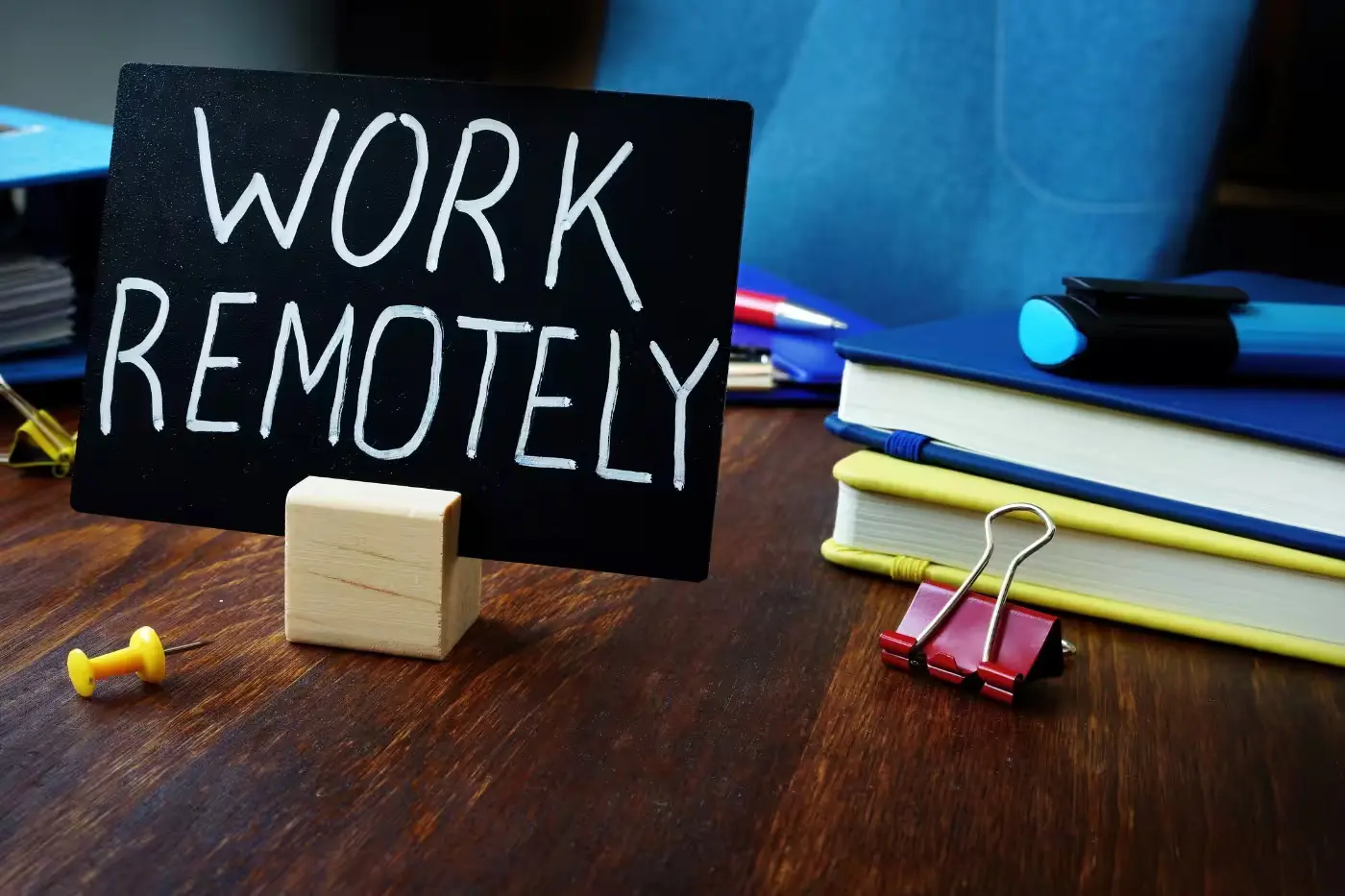In today’s fast-paced world, remote work has become increasingly popular, allowing individuals to work from the comfort of their own homes or while traveling.
From task management to communication tools, these apps are designed to streamline workflows and enhance efficiency. So, let’s dive in and discover how these apps can revolutionize your remote work experience.
Maximizing Efficiency
1. Trello
Trello is a project management app that allows remote workers to organize and prioritize tasks. It uses a visual board system, where users can create cards for each task and move them across different stages of completion. This app is perfect for remote teams as it allows for easy collaboration and tracking of progress.
2. Slack
Communication is key in remote work, and Slack is one of the best apps for team communication. It offers real-time messaging, file sharing, and video conferencing, making it easier for remote workers to stay connected and collaborate effectively.
3. Zoom
Zoom has become the go-to app for video conferencing, especially for remote workers. It offers high-quality video and audio, screen sharing, and recording options, making it ideal for virtual meetings, webinars, and training sessions.
4. Google Drive
Google Drive is a cloud-based storage and collaboration platform that allows remote workers to access and share files from anywhere. It also offers real-time editing and commenting features, making it easier for teams to work together on documents, spreadsheets, and presentations.
5. Evernote
Evernote is a note-taking app that helps remote workers stay organized and productive. It allows users to create notes, to-do lists, and reminders, and sync them across all devices. This app is perfect for keeping track of ideas, tasks, and deadlines.
6. LastPass
With remote work comes the need for multiple passwords and login information. LastPass is a password manager app that securely stores all login information and allows users to access them with one master password. This app saves time and eliminates the frustration of forgetting passwords.
7. Forest
One of the biggest challenges of remote work is staying focused and avoiding distractions. Forest is a unique app that helps users stay focused by planting virtual trees. The longer the user stays focused, the more trees they can grow, making it a fun and effective way to increase productivity.
8. Todoist
Todoist is a task management app that helps remote workers stay organized and on top of their to-do lists. It allows users to create tasks, set deadlines, and prioritize them, making it easier to manage workload and meet deadlines.
9. Calendly
Scheduling meetings and calls can be a time-consuming task for remote workers. Calendly is an app that eliminates the back-and-forth of scheduling by allowing users to share their availability and let others book a time slot that works for both parties.
10. Focus Keeper
Similar to Forest, Focus Keeper is a productivity app that uses the Pomodoro technique to help users stay focused and productive. It breaks work into 25-minute intervals with short breaks in between, making it easier to manage time and avoid burnout.
Remote work can be challenging, but with the right tools and apps, it can be just as productive as working in an office.